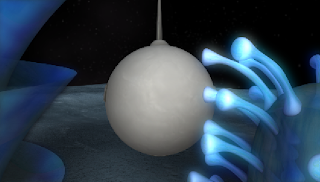Apr 19, 2012
glow settings
Glow starting settings:
_two object buffer layers
_the alpha channel glow setting is on the top layer

_the second layer (under) has the color channels setting
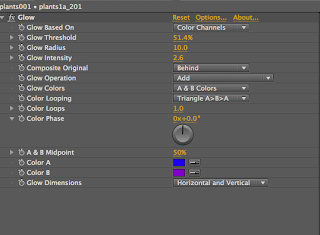
Apr 17, 2012
Apr 16, 2012
Apr 15, 2012
Apr 14, 2012
Scene 9
Any suggestion on composition?
I changed the placement of plants and replaced some of plants.
I changed the color and kept them to blueish or purplish.
Revisions:
Nicole and I talked about how we can change.
These are the things we talked about:
1. Plants Growing
-Grows from Small to Big
-It grows fast, and the tentacles grows at a slower speed, and then it goes in at a fast speed.
(fast-slow-fast)
-Maybe extending some of the scenes? so we can see how the plants grow.
-Growing should be elegant? LOL
2. Grass
-Grass around plants to cover the straight line, a division between ground and where the plants grew
-Grass should grow in the same way of the plants grow.
(Small to Big, NOT growing up and down)
3. Color
-We are changing the colors of the plants.
We are keeping the colors only to blue and purple. (light blue-blueish purple)
4. Mountain
-Using layers of images of mountains, rather sticking one image in the background.
5. Sky & Ground
-The color of sky and ground will be similar or same. We haven't decided on which color, but we tried out purple and blue and they went well with our plants.
6. Composition
-When we place plants, think about foreground, middle, and background.
Some of the scenes where there are a lot of spaces to fill in, it's a bit complicated to think of composition, but don't just put plants in one area. Spread out the plants and place them in the foreground and background as well.
7. Robot's PV
-the plant sign can be flashing.
-Maybe different colored sign, not white?
-The sign can be glowing too.
-The sign should come up after the robot scans the rock.
8. Ending
-More plants
-Fill the whole ground, so we can't see the ground that much.
-Needs a revision on robot's movement where it flies off.
-Blind: (this has a lot of things that we wanted to do for our project)
http://www.blind.com/work/project/finish-shine-harvest/
-WALL-E (of course! and always!)
-AVARTAR (for color, glow?)
These are the things we talked about:
1. Plants Growing
-Grows from Small to Big
-It grows fast, and the tentacles grows at a slower speed, and then it goes in at a fast speed.
(fast-slow-fast)
-Maybe extending some of the scenes? so we can see how the plants grow.
-Growing should be elegant? LOL
2. Grass
-Grass around plants to cover the straight line, a division between ground and where the plants grew
-Grass should grow in the same way of the plants grow.
(Small to Big, NOT growing up and down)
3. Color
-We are changing the colors of the plants.
We are keeping the colors only to blue and purple. (light blue-blueish purple)
4. Mountain
-Using layers of images of mountains, rather sticking one image in the background.
5. Sky & Ground
-The color of sky and ground will be similar or same. We haven't decided on which color, but we tried out purple and blue and they went well with our plants.
6. Composition
-When we place plants, think about foreground, middle, and background.
Some of the scenes where there are a lot of spaces to fill in, it's a bit complicated to think of composition, but don't just put plants in one area. Spread out the plants and place them in the foreground and background as well.
7. Robot's PV
-the plant sign can be flashing.
-Maybe different colored sign, not white?
-The sign can be glowing too.
-The sign should come up after the robot scans the rock.
8. Ending
-More plants
-Fill the whole ground, so we can't see the ground that much.
-Needs a revision on robot's movement where it flies off.
*****Reference video to watch:
-Blind: (this has a lot of things that we wanted to do for our project)
http://www.blind.com/work/project/finish-shine-harvest/
-WALL-E (of course! and always!)
-AVARTAR (for color, glow?)
screenshots of WALL-E and avatar
we need to pump it up yo!
time to party up! yo! haha
our robot vs. WALLE and AVATAR@
!
!
!
!
!
!
!
!
LET'S DO 200 times better than that
time to party up! yo! haha
our robot vs. WALLE and AVATAR@
!
!
!
!
!
!
!
!
LET'S DO 200 times better than that
Apr 13, 2012
Blind.
http://www.blind.com/work/project/finish-shine-harvest/
Apr 11, 2012
BACKGROUND+COMPOSITING
I added smoke/ and a new background..for compositing.
and this is how I did.
in my folder there's a comp name "Final Comp" which is the background
you can freeze the footage or whatever that fits your shot..and
on my ae file.
the main comp name is MAIN
so in there I will have a smoke thing
we can show like clouds passing by so it looks more l ike a planet.
I know its pretty last minute but we need some realistic magical elements here..!!:
and here's the before and after of it..
If you guys are down to work with this smoke thing..
bright ones are with the smoke..
before
and this is how I did.
in my folder there's a comp name "Final Comp" which is the background
you can freeze the footage or whatever that fits your shot..and
on my ae file.
the main comp name is MAIN
so in there I will have a smoke thing
we can show like clouds passing by so it looks more l ike a planet.
I know its pretty last minute but we need some realistic magical elements here..!!:
and here's the before and after of it..
If you guys are down to work with this smoke thing..
bright ones are with the smoke..
after
before
Apr 10, 2012
Apr 9, 2012
Apr 8, 2012
mountain layer
Mountain effects.
blur is up to your scenes because of the difference depth of field.
+ if your camera has a movement , try giving the bg mountain a movement also. (fake it! somehow)
and make sure you put the background stars into b/w.
this is how my scene looks like
blur is up to your scenes because of the difference depth of field.
+ if your camera has a movement , try giving the bg mountain a movement also. (fake it! somehow)
and make sure you put the background stars into b/w.
this is how my scene looks like
sound reference
1.
http://www.youtube.com/watch?v=Wb7F8cNF5lQ
sparkling, piano, flute sounds
2. http://www.youtube.com/watch?v=nD9tKWQYdcs&feature=related
(from -20s)
sparkling sound
3.
http://www.psyop.tv/att-new-world/
This has a bit different feeling, but in common, they have the sparkling sound too!
Just ignore the orchestra music. Listen carefully to the sparkling sound effect.
I think the flute, piano sounds will work really well with our piece!
http://www.youtube.com/watch?v=Wb7F8cNF5lQ
sparkling, piano, flute sounds
2. http://www.youtube.com/watch?v=nD9tKWQYdcs&feature=related
(from -20s)
sparkling sound
3.
http://www.psyop.tv/att-new-world/
This has a bit different feeling, but in common, they have the sparkling sound too!
Just ignore the orchestra music. Listen carefully to the sparkling sound effect.
I think the flute, piano sounds will work really well with our piece!
Apr 7, 2012
Apr 6, 2012
Subscribe to:
Comments (Atom)