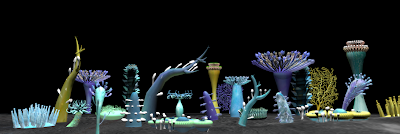Mar 31, 2012
Mar 30, 2012
ROCKS/ PLANE TEXTURE
ON the rock.
because it looks too much like a moon
let's put the color for the texture to black.
but on the plane
we wanted blue-ish grey.
i didnt know what to do..
i just put black for now
Mar 29, 2012
MEETING ON SAT @ 6
Hey !
Just a reminder, we are meeting on sat. @6.
By meeting, we need to finish fixing our scenes with a new setting that Rob taught us and finish rendering.
So, bring rendered animation, so we can put all scenes together and see how it looks like.
Start on robot's movement if you guys have time.
See you all on sat. :)
Just a reminder, we are meeting on sat. @6.
By meeting, we need to finish fixing our scenes with a new setting that Rob taught us and finish rendering.
So, bring rendered animation, so we can put all scenes together and see how it looks like.
Start on robot's movement if you guys have time.
See you all on sat. :)
Mar 28, 2012
Mar 27, 2012
Scene5 (michelle's render screenshot)
the background seems really weird...
we should have the color matched up with the floor or
blur it out?
we should have the color matched up with the floor or
blur it out?
Mar 25, 2012
Mar 24, 2012
NEW ROBOT and Lighting
NEW ROBOT IS UPDATED IN THE ROBOT FOLDER : DROPBOX!
REMEMBER THE OBJECT BUFFER FOR THE ROBOT IS starting from 100
the new lighting file that i put in there..seems like its too dark
so i put it up to 5% but its still dark so lets discuss that tmw ;)
REMEMBER THE OBJECT BUFFER FOR THE ROBOT IS starting from 100
the new lighting file that i put in there..seems like its too dark
so i put it up to 5% but its still dark so lets discuss that tmw ;)
zina- Scene 2 (2nd growth)
It's not even 10% done.
Michelle, I'm going to plant the grass and more plants, so I think you can just keep yours.
But maybe not filling the whole ground with grass for your scene is better?
Or, making your plants a bit smaller?
Can you upload a screenshot of yours too ?
Thanks! :)
Question (:
Just another though: should we add an object buffer to the background? That way we can blur it out if we need to in AE?
On another note: remmeber to turn off the depth of field in the render settings before rendering (:
On another note: remmeber to turn off the depth of field in the render settings before rendering (:
Mar 21, 2012
sneak peak
quick peek
this is one of the rendered scene.
Sorry guys i guess i put a glow on the antenna
ill fix it and re-upload it
Mar 20, 2012
REMINDER FOR THIS WEEK! (WEEK 10)
Hey Team
I'm just posting a reminder for tomorrow's meeting.
We are meeting up at 5:30 in 144.
1. Michelle:
-Fixing up the cameramatic
-Animation Test (For scene beg-1)
-> Texture for ground and rocks are in dropbox folder
-Full rendered file (Rough is fine! But please render, so we can choose which one to show Rob.)
2. Nicole
-Animation Test (For scene 4, Robots(All the angry parts))
-Full rendered file (Rough is fine! But please render, so we can choose which one to show Rob.)
3. Sunny
-Animation Test (For scene 5-6)
-Full rendered file (Rough is fine! But please render, so we can choose which one to show Rob.)
4. Zina
- Photoshop file for Mountain for background
-Animation Test (For scene 2-3)
-Full rendered file (Rough is fine! But please render, so we can choose which one to show Rob.)
I'm just posting a reminder for tomorrow's meeting.
We are meeting up at 5:30 in 144.
1. Michelle:
-Fixing up the cameramatic
-Animation Test (For scene beg-1)
-> Texture for ground and rocks are in dropbox folder
-Full rendered file (Rough is fine! But please render, so we can choose which one to show Rob.)
2. Nicole
-Animation Test (For scene 4, Robots(All the angry parts))
-Full rendered file (Rough is fine! But please render, so we can choose which one to show Rob.)
3. Sunny
-Animation Test (For scene 5-6)
-Full rendered file (Rough is fine! But please render, so we can choose which one to show Rob.)
4. Zina
- Photoshop file for Mountain for background
-Animation Test (For scene 2-3)
-Full rendered file (Rough is fine! But please render, so we can choose which one to show Rob.)
Mar 19, 2012
Mar 17, 2012
Shot List
These are approximations of the frames per shot and frame range.
90 frames
frames 0–90
shot 002: robot landing
38 frames
frames 91–129
shot 003: robot explore, 3rd pov
61 frames
frames 130–191
shot 004: focus on rock, robot pov
47 frames
frames 192–238
shot 005: shot of robot and plant grow #1, 3rd pov
147 frames
frames 239–386
shot 006: robot scan/turn around, robot pov
42 frames
frames 387–429
shot 007: robot turn around and sees nothing, 3rd pov
82 frames
frames 430–512
shot 008: robot scan and plant grow #2 and disappears, start of plant grow #3
118 frames
frames 513–631
shot 009: robot coming towards camera, plant grow #3 continues
69 frames
frames 632–701
shot 010: plants grow #4, plant pov
25 frames
frames 702–727
shot 011: 3rd pov, plant grow #4 and disappears
87 frames
frames 703–790
shot 012: angry robot
45 frames
frames 791–836
shot 013: plant grow #5 and #6, 3rd pov
45 frames
frames 837–882
shot 014: angry robot, leaving, last plant grow
frames 883–1019
Mar 14, 2012
Background and overall feeling
We need a sky. so I just tried putting sky photos in the back to see
which one works best. For now these are very pixelated but
just look at the color schemes..
From down below, these are no bgs but just color schemes/style.
Even though our color scheme is blue,
I just played around in psd. Just to see variations.
modelings dones
i didnt get to put in zinas modelings yet.!!! ;)
i put more colors+ textures on it.
what do u think about having orange colors in here
i put more colors+ textures on it.
what do u think about having orange colors in here
Mar 13, 2012
robot
left is the mad one
....;((((((((((((AHHHHH
new
new
+ i like this one ^
these are very rough.
but just an idea of the hole placement
this one is to show robot getting mad
only with
the antenna idea
Mar 12, 2012
Mar 11, 2012
cameramatic info
So right now, I am separating each scene into their own cameramatic file so that we can individually work and animate each scene. The only thing we need to make sure stays the same is the size of the robot and the floor material. Other than that, I think this will make things a lot easier for us! (: Good luck ladies! See you all wednesday! Please be on time (except for Nicole who has class)
Mar 9, 2012
lighting
after replacing the actual robot..
lighting seems too dark..
michelle..you're our hope ;-p
sorry but can we add maybe few more lightings
so we dont have a dark shade?
lighting seems too dark..
michelle..you're our hope ;-p
sorry but can we add maybe few more lightings
so we dont have a dark shade?
Subscribe to:
Comments (Atom)